Ebook
Design Your Loyalty Program with AI: Step-by-step Guide

Redefine customer loyalty in e-commerce and retail - efficiently and innovatively, with a blend of proven expertise and AI-driven solutions.
So what does it mean to design a loyalty program? Discover the steps that need to be taken to build effective loyalty programs that customers truly want.
About the ebook
In the dynamic world of e-commerce and retail, standing out is a constant challenge. The solution? Robust loyalty programs. However, designing one that's both unique and effective isn't straightforward. Enter the synergy of traditional loyalty program wisdom and the capabilities of Artificial Intelligence (AI), showcased by ChatGPT.
Design Your Loyalty Program with AI: Step-by-step Guide offers a pragmatic approach. We'll navigate the process of loyalty program creation, using ChatGPT as a tool to streamline decisions, generate ideas, and fine-tune strategies. This isn't just about theory; it's about actionable insights powered by AI.

Here's what this guide delivers:
- Core principles of successful loyalty programs.
- Practical applications of AI in loyalty program design.
- Techniques to harness ChatGPT for effective business strategies.
- A blueprint to create or revamp your loyalty program, tailored to your specific needs.

Cleevio Founders Return Stronger: Lukas Appointed CEO of Cleevio Group
After years of building projects outside the company, the founding team reunites to lead Cleevio into an AI-first future.
Prague, November 5 – Cleevio Group announces a major update to its leadership and company structure. Lukas Stibor returns as Chief Executive Officer of Cleevio Group, taking over from David Bezdeka, who is stepping down after ten years in the role. This transition formalizes the Group’s holding structure and marks the beginning of a new strategic phase focused on innovation and artificial intelligence across all its companies.
“AI is the biggest business opportunity in the past 23 years. We’re coming back to make the most of it. Our goal is to leverage our know-how in digitizing large companies and our hands-on startup experience to drive the successful AI transformation of both Cleevio and our clients’ businesses,” says Lukas Stibor, returning CEO of Cleevio Group.

The newly defined Cleevio Group now includes several specialized ventures, each focusing on a key area of digital innovation:
- Cleevio – AI consulting, agents and custom development powered by advanced AI solutions
- CleevioX – Web3 development, community and marketing powered by AI
- Cleevio Labs – Complex AI agent solutions delivered as SaaS, led by David Zadrazil, previously CEO of Cleevio Agents
- Surprizz.ai – A newly launched platform helping people save money through AI-powered video personalization, led by Marek Knobloch

The restructuring reflects the Group’s refined strategic focus. The Cleevio Labs brand replaces Cleevio AI Agents to better represent the company’s expanded scope and deeper specialization in AI agent solutions within a SaaS model. Cleevio Labs also leads the development of original projects that redefine the practical application of artificial intelligence across business and technology.
A Story of Experience and Return
After several years spent leading and supporting various ventures beyond Cleevio Group, the founding team is now reunited with renewed energy and a broader perspective. The time apart brought not only new experiences but also a sharper understanding of what drives sustainable innovation and meaningful growth. Each project, whether in hardware, gaming or Web3, offered unique lessons in building resilient products, navigating uncertainty and creating long-term value through technology.
A defining part of this journey was the period when Jan Castek and Miroslav Chmelka played key roles in developing the social gaming platform GAMEE, which was originally incubated within Cleevio. The experience of transforming an early concept into a global product with millions of users tested their leadership, resilience and ability to scale under pressure. It also reinforced the values that Cleevio stands for today – agility, precision and the courage to keep building even in times of uncertainty.
Now, with those experiences behind them, Lukas, Jan and Miroslav are once again leading Cleevio Group into a new era. Their shared vision is to evolve Cleevio into an AI first organization that helps companies build better digital products faster and with greater precision.
The renewed leadership team combines strategic vision with hands-on experience. They have built, scaled and reinvented products in markets that move faster than ever, and now they are channeling that knowledge into shaping Cleevio Group’s future. Their mission is to turn innovation into measurable results and strengthen Cleevio’s position as a trusted partner in the age of intelligent technology.

Leadership for Both Group and Agency
With Lukas stepping into the CEO role, Cleevio Group gains focused strategic leadership across all its companies. The Group is also in the final stages of appointing a new Head of Cleevio, who will soon be officially announced. This leadership setup strengthens both the strategic and operational layers of the organization and ensures that Cleevio Group continues to deliver exceptional value and clarity to its clients across all projects.
AI as Infrastructure, Not Hype
AI is already a natural part of Cleevio’s everyday work. From project estimations and risk identification to automated reporting and quality assurance, AI agents support teams by handling repetitive and error-prone tasks. This approach allows people to focus on strategy, creativity, and innovation bringing tangible improvements in speed, quality, and efficiency.
A Clear Path Forward
With a refreshed structure, renewed leadership, and growing portfolio, Cleevio Group is ready to enter its next chapter as an AI-first organization. The company remains committed to transparency, quality, and long-term value, building digital products that combine human expertise with the power of artificial intelligence.
About Cleevio
Cleevio Group builds digital products with an AI-first mindset. By combining years of expertise, a human-centered approach, and proprietary AI tools, the company helps organizations bring their ideas to market faster, safer, and with higher quality.

Data Security in the AI Era: How to Protect Your Company’s Sensitive Data in the Age of Artificial Intelligence
Artificial intelligence is transforming business operations, bringing new levels of productivity, deeper insights, and faster decision-making. As AI becomes an essential part of daily workflows, keeping sensitive data safe is more important than ever. Protecting this information is not just a technical necessity, but also an ethical responsibility. This article explores two key pillars: ensuring the privacy of company data and putting the right access controls in place for AI-powered features.
1. Ensuring the Privacy of Company Data
AI systems rely on large amounts of data to deliver real value. This can include accounting records, customer lists, employee details, financial information, and confidential business strategies. That’s why keeping your data private and secure is absolutely crucial.
Why does privacy matter?
Breaches of sensitive data can seriously damage a company’s reputation, erode customer trust, and lead to legal or regulatory trouble. In 2023, the average cost of a data breach reached 4.45 million dollars according to IBM Security. This number increased further in 2024, when the average cost of a breach jumped to 4.88 million dollars a 10 percent rise year-over-year. Laws such as the GDPR in Europe and the CCPA in California demand strong data protection measures.
Emerging risks in the AI era
AI systems, unlike traditional software, actually learn from the data they process, sometimes in ways that are difficult to predict. For example, an AI assistant might analyze emails, internal reports, or HR files to help automate tasks. Without proper management and oversight, there is a risk of exposing confidential information. Large language models, such as chatbots or writing assistants, may retain and sometimes accidentally reveal information they have previously seen.
Updated Insights into AI-Related Data Breaches
Recent studies highlight the evolving nature of AI-related data breaches:
- Shadow AI and Unapproved Usage: In 2023, shadow AI when employees paste confidential data into public AI tools accounted for 28 percent of incidents (IBM, Gartner). By 2024, this trend intensified, with 38 percent of employees admitting they had submitted sensitive work data to AI tools without company authorization.
- Misconfigured APIs and Integrations: In 2023, misconfigured APIs or third-party integrations caused 22 percent of data leaks.
- Insider Threats: Insider risks, such as former employees retaining access, accounted for 21 percent of leaks in 2023.
- Data Exposure During Vendor Model Training: In 2023, this accounted for 17 percent of breaches.
- Phishing and Social Engineering: In 2023, phishing and social engineering were behind 12 percent of cases. By 2024, credential theft became an even bigger threat. There was a 703 percent increase in credential phishing attacks in the second half of 2024, with 82.6 percent of phishing emails leveraging AI technology.
- AI Tool Vulnerabilities: A recent study in 2024 revealed that 84 percent of AI tools had experienced data breaches, and 51 percent had faced credential theft incidents.
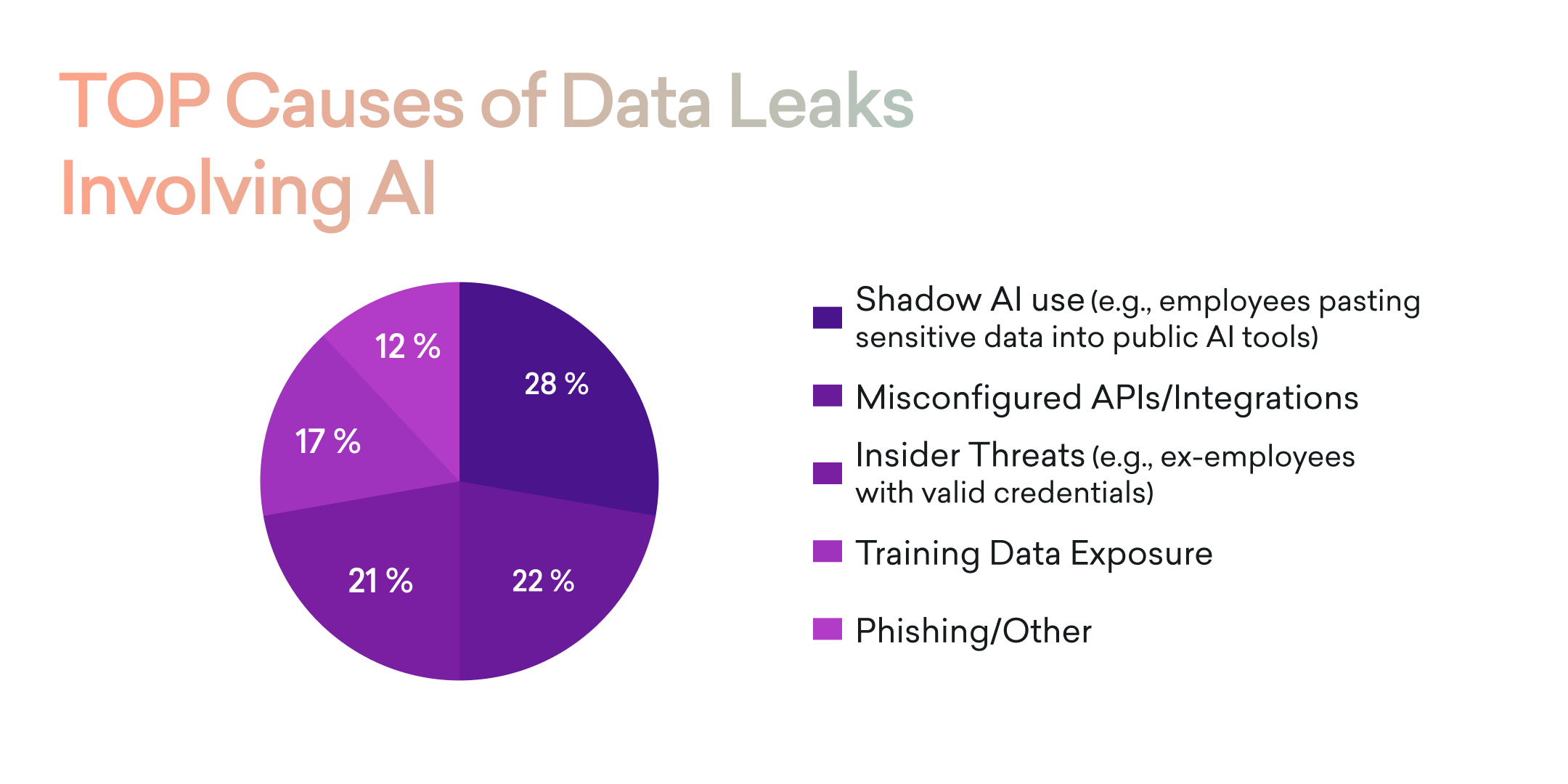
Best practices for secure AI integration
To minimize risks and stay compliant in the age of artificial intelligence, companies should focus on a few essential practices:
- Data Minimization: Collect and process only the data that is truly necessary for your AI systems to function.
- Anonymization: Remove or mask personal and sensitive details before entering data into AI systems.
- Regular Audits: Continuously monitor data flows and review who has access to what information.
- Clear Policies: Educate employees on what is considered sensitive, establish clear guidelines for responsible use of AI tools, and label sensitive documents.
By staying proactive and following these principles, organizations can make the most of artificial intelligence while keeping sensitive data protected from growing threats. Guidance from frameworks such as the NIST AI Risk Management Framework can also help companies manage AI risks and make data security a top priority at every level of leadership.
2. Managing Access to AI-Powered Features
As AI becomes embedded in daily operations, determining who can access specific AI functionalities is crucial. For example, an AI assistant capable of automating HR tasks, like employee offboarding, should not be accessible to all employees.
Understanding "Agentic Permission"
This concept involves setting clear boundaries on who or what has the authority to perform certain actions within an AI system. It's especially vital for functions that carry legal, financial, or reputational risks.
Importance of robust access controls
Implementing stringent access controls helps prevent mistakes and intentional misuse. It also facilitates accountability and compliance with legal standards.
Strategies for effective permission management
- Role-Based Access: Assign AI functionalities based on job roles, ensuring only authorized personnel can execute specific tasks.
- Multi-Level Approval: For high-stakes actions, set up a process that requires confirmation from several authorized individuals. This approach ensures that important decisions are thoroughly reviewed and validated by people using Human-in-the-Loop mechanisms, especially when the action is suggested by AI.
- Detailed Logging: Maintain comprehensive records of who accesses sensitive AI features and when.
- Employee Training: Educate staff about the responsibilities and limitations associated with AI tools.
- Human-in-the-Loop (HITL): Incorporate human oversight in AI decision-making processes, especially for critical tasks. HITL ensures that AI outputs are reviewed and approved by humans, reducing the risk of errors and enhancing accountability. For instance, Google Cloud emphasizes the importance of HITL in maintaining control over AI-driven processes.
.png)
Cultivating a Security-Conscious Culture
Technology alone isn't sufficient to ensure data security. A company culture that prioritizes security, encourages open communication, and promotes continuous learning is essential. Employees should feel empowered to question and understand AI tools, ensuring responsible usage.
Quick Security Audit for Leadership
- Are all AI tools in use within the company documented?
- Is there an up-to-date data classification guide?
- Is there clarity on who holds responsibility for AI-related risks at the executive level?
- Are offboarding processes automated and regularly audited?
- Are role-based permissions for AI tools tested and enforced?
- Are secure environments used for experimenting with new AI models?
- Can the company produce logs of AI inputs and outputs if required by regulators?
Answering "no" or "unsure" to any of these questions indicates areas needing immediate attention.
Conclusion: Balancing Innovation and Security
While AI offers transformative benefits, it also introduces new challenges in data security. Organizations must strike a balance between leveraging AI's capabilities and implementing robust safeguards. By combining technological solutions with clear policies and a culture of security awareness, companies can harness AI's potential without compromising sensitive data.
Sources and Further Reading:
IBM Security: Cost of a Data Breach Report 2024
NordLayer: Biggest Data Breaches of 2024
Tech Advisors: AI Cyber Attack Statistics 2025
Thunderbit: Key AI Data Privacy Statistics to Know in 2025
Cybernews: 84% of AI Tools Leaked Data, New Research Shows
Google Cloud: Human-in-the-Loop (HITL) Overview
IBM Security: Cost of a Data Breach Report 2023
Gartner: The Top Security Risks of Generative AI
Ponemon Institute: Cost of Insider Risks Global Report 2023
NIST AI Risk Management Framework
NIST AI RMF Adoption Survey 2024
Gartner AI Governance and Risk Survey 2024

We Replaced Leadership With AI (Kind Of)
We’re not saying we fired our Head of Finance, HR, or Admin. But we did give them AI-powered assistants that take care of repetitive work, catch mistakes before they happen, and keep everything moving behind the scenes.
This is how we actually use AI agents at Cleevio. No buzzwords, just real stuff that saves time and makes us better at what we do.
AI Head of Finance
Goal: Automate financial workflows, improve accuracy, and give us better control over company spending.
1. Payrolls Agent
We built a Payrolls Agent that makes sure everyone gets paid correctly and on time. It checks if contracts are valid, compares worklogs to recorded hours, keeps track of vacation balances, and categorizes expenses per project.
It doesn’t work in isolation, it talks to:
- Contracts Agent (HR) to confirm someone is eligible for payroll.
- Worklogs Agent (Admin) to validate hours worked.
The benefit: Accurate, on-time payroll with fewer errors and less back-and-forth between teams.
2. Invoices Agent
Our Invoices Agent handles both incoming and outgoing invoices. It issues them, tracks due dates, and sends alerts when something needs our attention. It also matches invoices to bank transactions and preps everything for our accountant.
It syncs with:
- Projects Agent (Admin) to assign costs to the right project.
- Reporting Agent to keep the books clean.
The benefit: Fewer missed invoices or mismatched payments as everything is organized and ready for accounting.
3. Reporting Agent
This one’s all about insights. The Reporting Agent generates dashboards, tracks recurring expenses like SaaS tools, and flags overspending.
It pulls data from:
- Payrolls and Invoices Agents
- And gives Admin a clear view of where budgets stand
The benefit: Fast, accurate financial overviews and proactive alerts when things start going off track.
AI Head of HR
Goal: Automate people-related processes and make sure no one gets forgotten in a spreadsheet.
1. Contracts Agent
The Contracts Agent helps us stay on top of employee agreements. It alerts us when contracts are about to expire, recommends renewals, and checks if all the conditions are still valid.
It collaborates with:
- Payrolls Agent (Finance) to verify salary eligibility.
The benefit: No missed contract renewals or expired agreements slipping through unnoticed.
2. People Agent
This one supports the full employee journey from onboarding to offboarding. It walks new hires through checklists, runs performance review cycles, and handles exits smoothly.
It also uses data from:
- Worklogs Agent (Admin) to assess workload and contributions.
The benefit: A smoother employee experience with all key processes automated and on time.
AI Head of Admin
Goal: Keep approvals, budgets, and worklogs flowing smoothly without micromanagement.
1. Budgeting Agent
This agent approves expenses, keeps an eye on team budgets, and makes sure we don’t overspend.
It partners with:
- Invoices Agent (Finance) to assign expenses to the correct projects.
The benefit: More control over budgets and less delay in expense approvals.
2. Worklogs Agent
This one checks whether submitted worklogs are complete and correct. It tracks team statistics (like time in meetings), and ensures our tracking rules are followed.
It syncs with:
- Payrolls Agent (Finance) to confirm logged hours
- People Agent (HR) to help with performance reviews
The benefit: Reliable time tracking without micromanagement and better data for performance reviews.
.avif)
Why This Matters
This isn’t just about automation. It’s about giving our team more time to focus on high-impact work, strategy, people and relationships. The AI agents don’t replace decision-making; they make it easier and more informed.
We didn’t build a fleet of AI agents overnight. We started small, tested use cases, and connected tools step by step. The result? A system that supports our team without overwhelming it.
If you're curious about how we built them—or want to try something similar in your own company—let’s talk.

